A savings goal is a plan to save money for a future goal, such as buying a house, car, or trip. By setting a saving goal, you can track how much money you have saved and how much is left to save. You can create a Planned Payment to get notified regularly to help you stay on top of your savings goals.
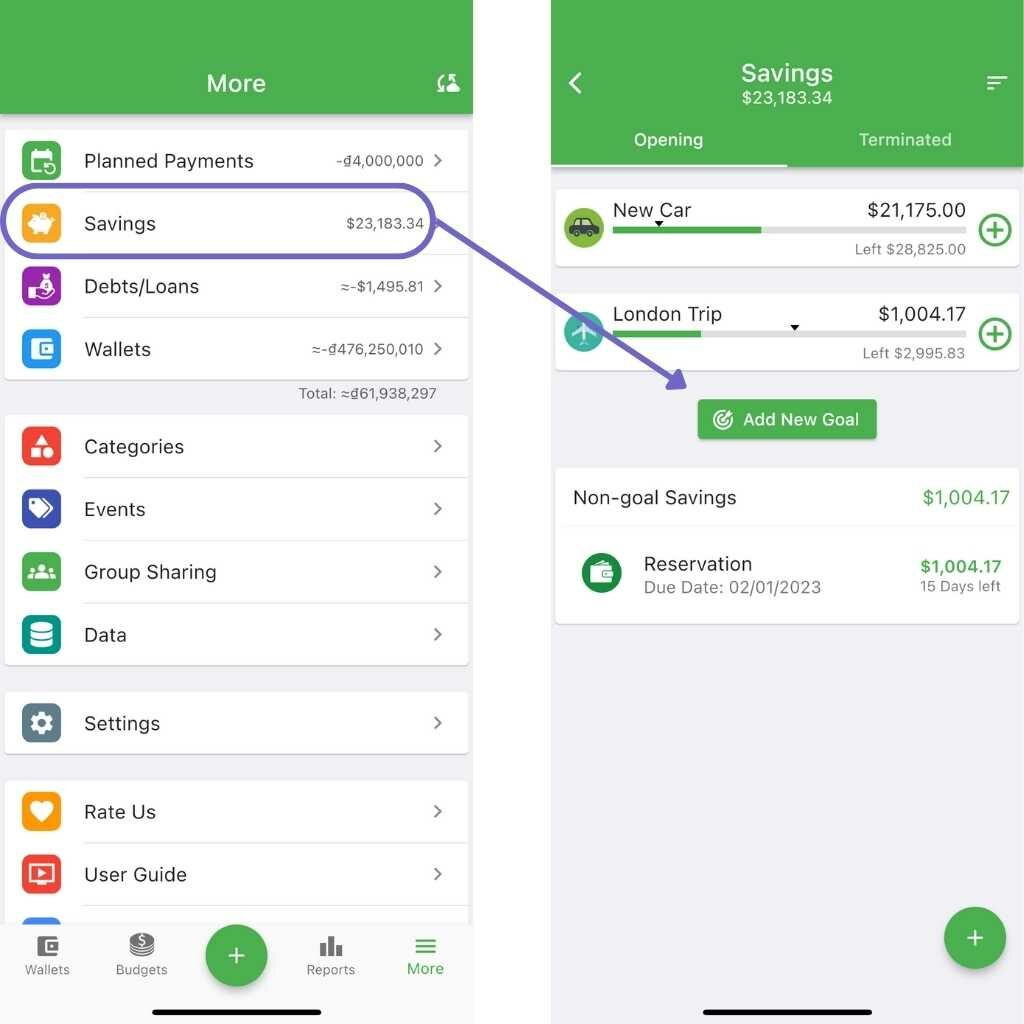
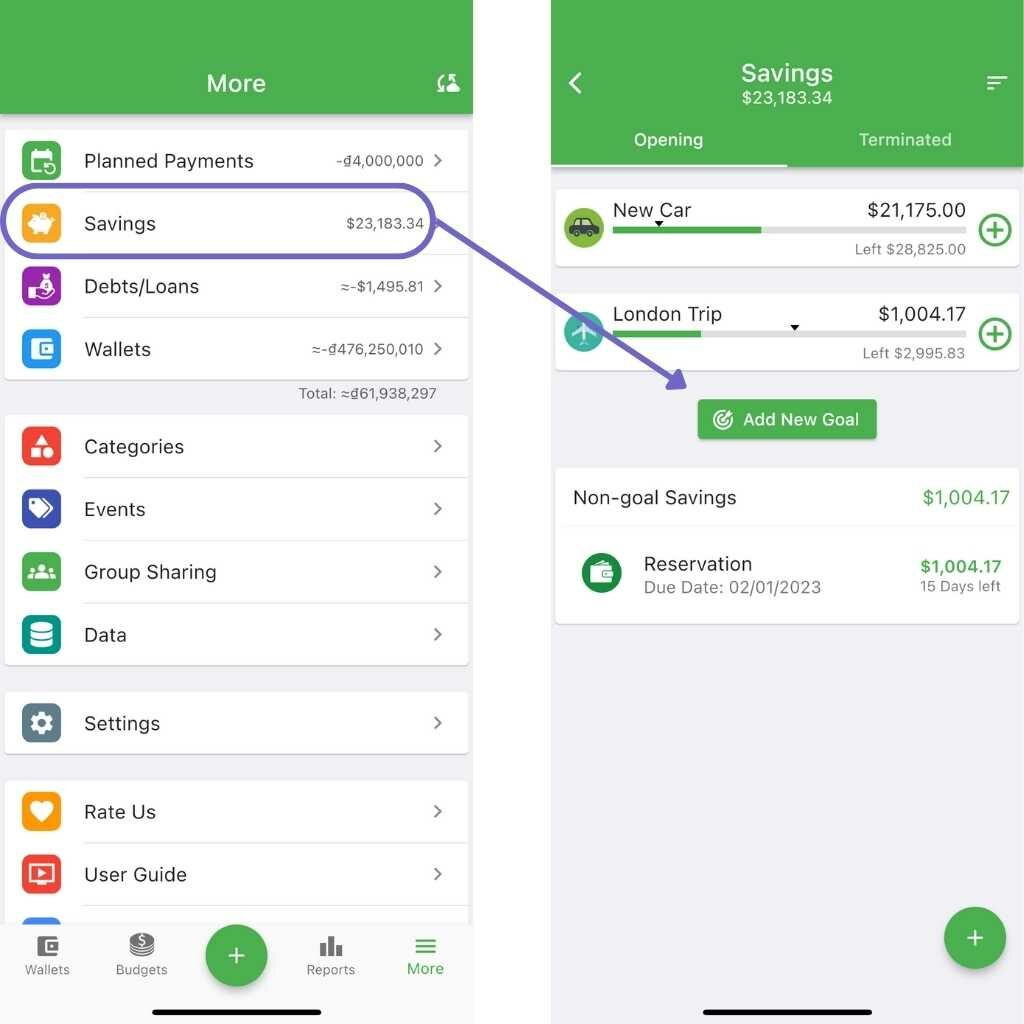
Steps to create a savings plan
1. Create a Savings Goal
2. Add savings to the created goal
3. Set up Recurring Savings or Cumulative Savings to remind you to save regularly.


After filling out all the information, click Save
You can add savings to a goal by selecting the + icon to the right of the goal.


Or you can choose a goal when you create a savings wallet.


Check out some other tutorials:
- Getting Started with Smiley Budget & Money Manager
- Details Description of Transaction Fields
- Create and manage categories
- How to use Events (Labels)
- How to use Planned Payments
- How to share data with your trusted people
Smiley Budget & Money Manager is one app for all your finances. You can track income, expenses, savings, debt, revenue and expenditure planning, cost control, bill payment reminders… You can download the app here.

