This guide will help you manage your investment portfolio using the Smiley Budget (Finance Assist) application. An investment portfolio consists of financial assets that can be bought and sold on the market and have easily identifiable prices, such as listed stocks, bonds, gold, cryptocurrencies, etc.
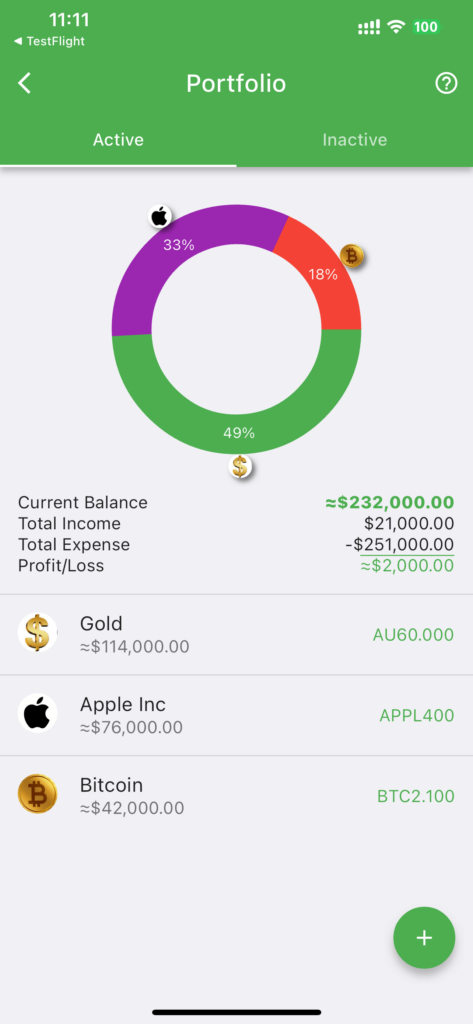
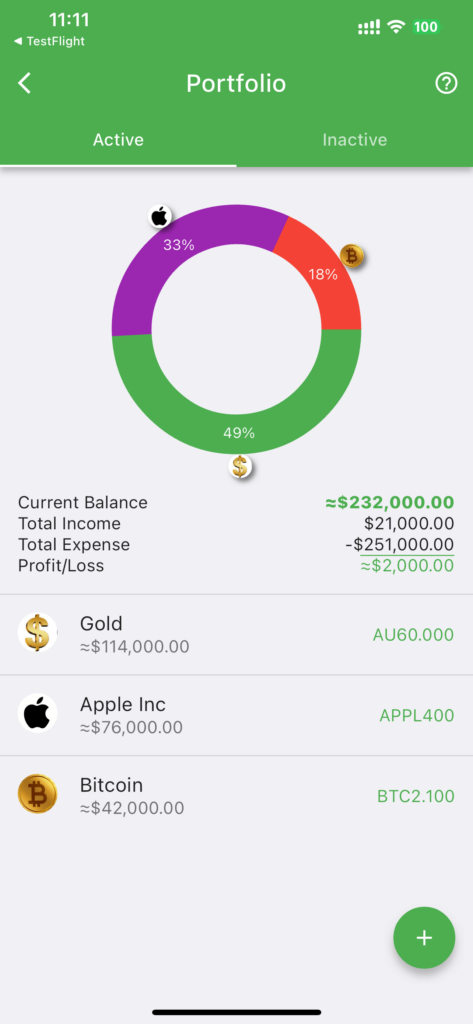
The first step in managing your investment portfolio is to create assets. Investment assets are financial products that can be traded, bought, and transferred on the market, such as Stocks, Bonds, Gold, Cryptocurrencies, and others. To create a new type of asset, go to the Others tab > Investment Portfolio > Click the “+” button.


Asset Name: Give a name to the asset, for example, Apple Inc, Gold, Bitcoin…
Asset Code: Assign a short code representing the asset, for example, AAPL, GOLD, BTC.
Decimal Digits: Define the smallest unit that can be stored and displayed for the asset.
0 corresponds to the smallest unit being 1; for example, 2 shares.
1 corresponds to the smallest unit being 0.1; for example, 12.3.
2 corresponds to the smallest unit being 0.01; for example, 12.34.
…
Asset Price: Enter the current market value of 1 unit of the asset. This helps you track the value of the asset over time. In the future, when the asset price increases/decreases, you can update the market price of the asset in the app, this will show you the profit/loss of your investment. You can change the currency unit by tapping on the currency unit icon.
Icon: Icon of the asset, this helps you easily identify assets in the list. You can choose from available icons or create an icon from an image.
After successfully creating the asset, you can create transactions for that asset. Transactions usually include buying and selling the asset. To create transactions, go to the Portfolio screen, tap on the asset you want to add transactions, and in the detail screen of the asset, press the Buy or Sell button:
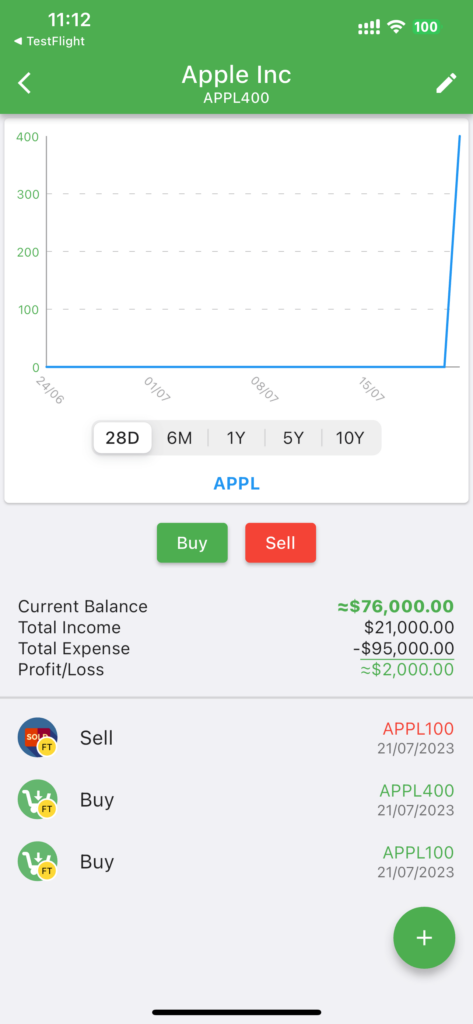
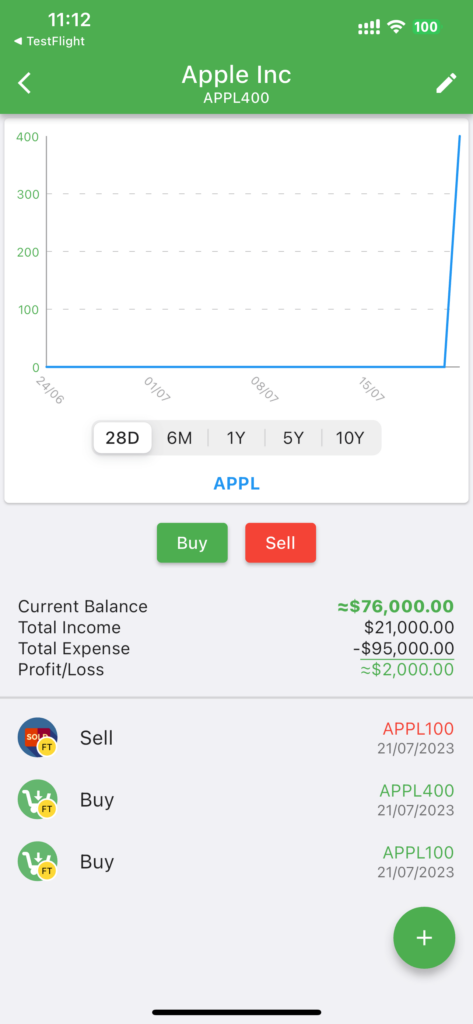
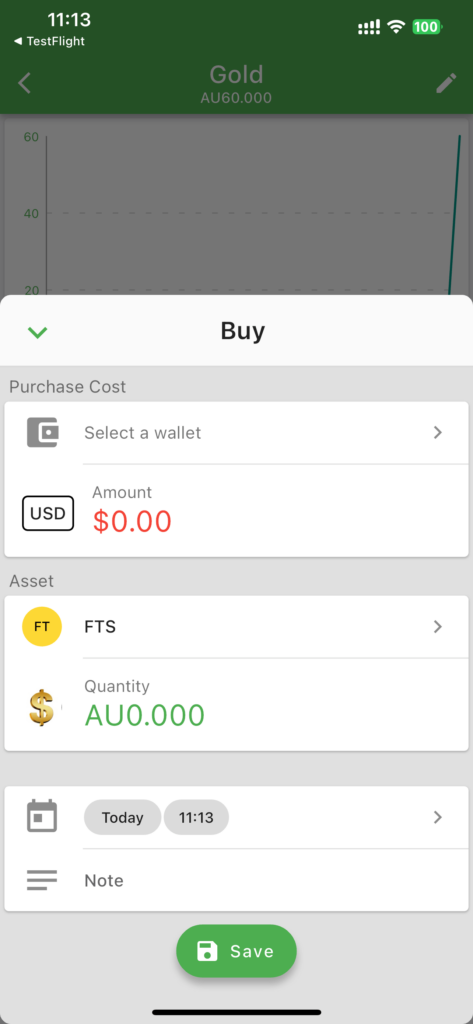
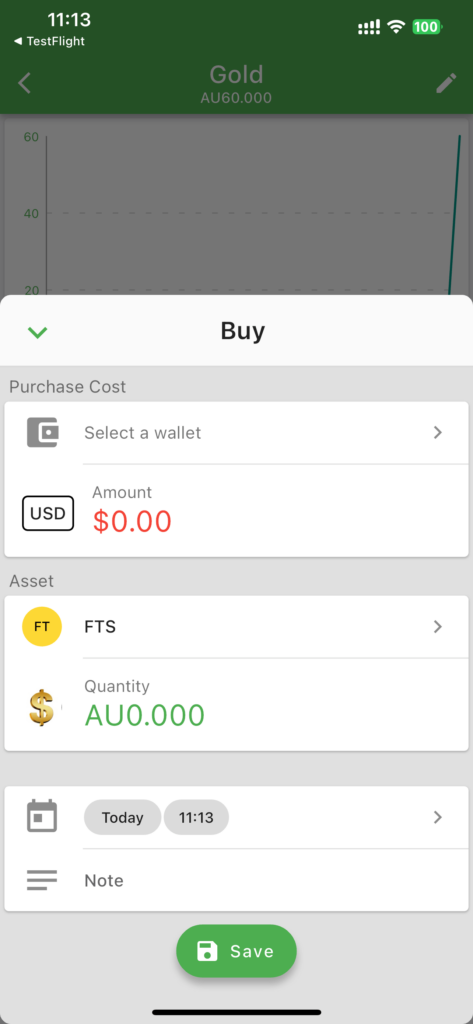
The Buy / Sell screen fields are similar to regular transactions. This process helps you track the transaction history of buying and selling assets and calculate each asset’s current value, profit/loss, and overall investment portfolio.
The application provides charts to track the total value of the investment portfolio and your investment performance.
Smiley Budget & Money Manager is one app for all your finances. You can track income, expenses, investments, savings, debt, revenue and expenditure planning, cost control, and bill payment reminders… You can download the app here
Related Articles:

